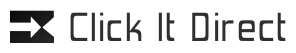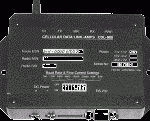DATA CONNECT Cellular Data Link CDL 900 Cell Modem
$555.75
In stock
Description
The CDL-900 is designed around the Radio CRM 4100 from Standard Communications. Once interfaced with the 4100, to the user, the entire unit looks like a standard RS 232 AT command compatible modem. This allows compatibility with popular software packages.
Features
Uses AMPS cellular network for data transmission
MNP10-EC
User friendly modem AT command set
Standard RS 232 serial interface
Choice of Hardware or Software Flow Control
Quiet Mode allows communication with “non-intelligent” machines
Sample Application Areas
Packet Data Radio
SCADA and Telemetry Systems
Remote gas/water/electric meter readings.
Factory Automation systems
Vending Machines
Specfications
Air Speed up-to 9600 bps
DTE Rate 300, 1200, 2400, 4800, 9600, 19200, 57600 bps (switch selectable)
Auto Detection on receive
Data Compression & Error Detection MNP2-5, V42, V42bis, MNP 10
MNP10-EC is supported
RF Power Output 0.6 watts
Power Supply 10-18 Volts DC @ 600 ma average when sending data, 100 ma in the idle mode, 800 ma max at start-up
Optional 3 watt output Available soon
Interface RS 232 Asynchronous
Signals supported TXD, RXD, CD, DSR, RTS, CTS
Operating Temperature Range -30 to 75 deg C
Size 2.5′ wide by 6″ L by 1″H (hole to hole 5.5″)
Optional high-gain Antenna Omni-Directional, Yagi and panel Optional DIN rail mounting
Optional Custom Configurations and Options
Your package includes:
CDL 900 unit (Radio included)
Antenna
Flat RS232 Cable
Manual
What you need to provide:
Host PC with terminal program like Hyper terminal, Procomm etc
MIN & SID information (from your cellular service provider)
Installation:
Contact your cellular service provider and register the unit. To register the unit and get service, you will need to provide the cellular operator the ESN number (this is on the label at the top) and also tell them that the unit is class 3 unit (power 600 mw).
The cellular operator will, in turn, provide you:
MIN (Mobile Number) Number:
System preference: A or B
SID (System ID):
It is recommended that MIN number be entered in label on the unit.
First Time Quick Start
(The CM900 is configured as a DCE (e.g. modem). It talks to a PC through the RS 232 cable.)
1) Connect the power supply. The Power LED should be on. Connect the RS 232 cable provided. Connect the Antenna. The unit is ready for operation.
2) Configure the serial port to 9600 bps, 8N1 and Hardware Handshaking.
3) Allow 10 seconds for calibration.
4) Enter AT+TEST
5) Enter AT+MIN=< the MIN allocated>
6) Enter AT+SID=< the SID allocated>
7) Enter AT+SYS=00
=01
=02
This is also called normal mode)
8) Enter AT+MODE=02
9) Enter AT+SER?
Please note that radio does NOT have to configured every-time. The above information is stored in the Radio’s non-volatile memory.
Operation:
The CM900 (hereafter referred to as modem) is always in one of the two states: the command state or the on-line state. The modem assumes the Command State when power is applied. This state allows the modem to be configured for the particular application. In the Command State, all inputs from the PC are treated as commands. The modem may be set to the on-line state in which all inputs form the PC are treated as data to be shipped over the airwaves and all inputs from the airwaves is treated as received data from the remote end.
Additional information
| Weight | 2 lbs |
|---|---|
| Dimensions | 5 × 5 × 5 in |