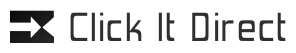DATA CONNECT CM 900 Cellular Data Modem, wireless cell dial modem access solution for OEM, standard RS232 serial interface
$403.75
In stock
Description
Cellular Data Modem CM 900 Features
Uses AMPS cellular network for data transmission
User friendly modem AT command set
Standard RS 232 serial interface
Sample Application Areas
Packet Data Radio
SCADA and Telemetry Systems
Remote gas/water/electric meter readings.
Factory Automation systems
Vending Machines
Cellular Data Modem CM 900 Specifications
Air Speed up-to 9600 bps
DTE Rate (switch selectable) 300, 1200, 2400, 4800, 9600,
(14.4, 19.2, 57.6Kbps with compression turned on)
Auto Detection on receive
Data Compression & Error Detection MNP2-5, V42, V42bis, MNP 10
MNP10-EC is supported
RF Power Output 0.6 watts
Power Supply 5VDC Volts DC @ 800 ma avg. 1 amp max at turn on
Optional 3 watt output Available soon
Interface RS 232 Asynchronous
Signals supported TXD, RXD, CD, DSR, RTS, CTS
Operating Temperature Range -20 to 70 deg C
Size 2.5′ wide by 6″ L by 1″H (hole to hole 5.5″)
(no components on the bottom side of the bottom board)
Optional high-gain Antenna 4 dbm Omni-Directional – 6 to 9 dbm Yagi
Optional DIN rail mounting Optional
Custom Configurations and Options
Your package includes:
CM 900 modem Board
CRM 4100 Radio
Manual
Size:
4 7/8″ mid hole to mid hole 5 1/2″ end to end
3″ from outside data connector to outside of power connector
1″ thick – no components on the bottom side of the bottom board
Optional: CM 900 without Radio unit – for use with external cell phone
What you need to provide:
5 Volts, 1.5 Amp DC Regulated DC Power Supply
Host PC with terminal program like Hyper terminal, Procomm etc
MIN, SID information (From your cellular service provider)
Installation:
The CM900 is configured as a DCE (e.g. modem). It talks to a PC through the RS 232 cable.
Remove the screws from the top of the spacers
Mount the CRM 4100 radio to fit into the 20 pin female header
Connect the screws on the spacers
Connect the power supply. Please take caution in making sure that the voltage with correct polarity only is applied. The LED should be on and current less than 500 ma.
Connect the RS 232 cable provided. Connect the Antenna.
The unit is ready for operation.
First Time Quick Start
For a typical session, the following may help.
Connect the CM900 (with the CRM 4100 radio) to the PC. Configure the serial port to 9600 bps, 8N1 and Hardware Handshaking.
Power up the unit.
Allow 10 seconds for calibration.
Enter
The CM 900 will respond OK. This exercise must be repeated every-time on power up.
We are now ready to configure the radio.
1) Enter AT+TEST
2) Enter AT+MIN=< the MIN allocated>
3) Enter AT+SID=< the SID allocated>
4) AT+SYS=02
The radio is now configured and ready for operation.
Please note that radio does NOT have to configured every-time. The above information is stored in the Radio’s non-volatile memory.
Operation:
The CM900 (hereafter referred to as the modem) is always in one of the two states: the command state or the on-line state. The modem assumes the Command State when power is applied. This state allows the modem to be configured for the particular application. In the Command State, all inputs from the PC are treated as commands . The modem may be set to the on-line state in which all inputs form the PC are treated as data to be shipped over the airwaves and all inputs from the airwaves is treated as received data from the remote end.
Cellular Data Modem CM 900
Wireless cell dial modem access solution for OEM
(looks and feels like a standard RS 232 AT command compatible unit)
This is the ideal solution for integrating into your product or system.
This low cost combination of a modem & cell phone transceiver is ideal for those ” remote remote” sites where a phone line is impossible. With the cost cellular service declining a cellular modem makes sense for gas and electric meters.
Call for a Quote or to discuss your requirement
1-301-924-7400 ext. 17 or 18
Cellular Data Modem CM 900 Features
Uses AMPS cellular network for data transmission
User friendly modem AT command set
Standard RS 232 serial interface
Sample Application Areas
Packet Data Radio
SCADA and Telemetry Systems
Remote gas/water/electric meter readings.
Factory Automation systems
Vending Machines
Cellular Data Modem CM 900 Specifications
Air Speed up-to 9600 bps
DTE Rate (switch selectable) 300, 1200, 2400, 4800, 9600,
(14.4, 19.2, 57.6Kbps with compression turned on)
Auto Detection on receive
Data Compression & Error Detection MNP2-5, V42, V42bis, MNP 10
MNP10-EC is supported
RF Power Output 0.6 watts
Power Supply 5VDC Volts DC @ 800 ma avg. 1 amp max at turn on
Optional 3 watt output Available soon
Interface RS 232 Asynchronous
Signals supported TXD, RXD, CD, DSR, RTS, CTS
Operating Temperature Range -20 to 70 deg C
Size 2.5′ wide by 6″ L by 1″H (hole to hole 5.5″)
(no components on the bottom side of the bottom board)
Optional high-gain Antenna 4 dbm Omni-Directional – 6 to 9 dbm Yagi
Optional DIN rail mounting Optional
Custom Configurations and Options
Your package includes:
CM 900 modem Board
CRM 4100 Radio
Manual
Size:
4 7/8″ mid hole to mid hole 5 1/2″ end to end
3″ from outside data connector to outside of power connector
1″ thick – no components on the bottom side of the bottom board
PDF file of manual
Optional: CM 900 without Radio unit – for use with external cell phone
What you need to provide:
5 Volts, 1.5 Amp DC Regulated DC Power Supply
Host PC with terminal program like Hyper terminal, Procomm etc
MIN, SID information (From your cellular service provider)
Installation:
The CM900 is configured as a DCE (e.g. modem). It talks to a PC through the RS 232 cable.
Remove the screws from the top of the spacers
Mount the CRM 4100 radio to fit into the 20 pin female header
Connect the screws on the spacers
Connect the power supply. Please take caution in making sure that the voltage with correct polarity only is applied. The LED should be on and current less than 500 ma.
Connect the RS 232 cable provided. Connect the Antenna.
The unit is ready for operation.
First Time Quick Start
For a typical session, the following may help.
Connect the CM900 (with the CRM 4100 radio) to the PC. Configure the serial port to 9600 bps, 8N1 and Hardware Handshaking.
Power up the unit.
Allow 10 seconds for calibration.
Enter
The CM 900 will respond OK. This exercise must be repeated every-time on power up.
We are now ready to configure the radio.
1) Enter AT+TEST
2) Enter AT+MIN=< the MIN allocated>
3) Enter AT+SID=< the SID allocated>
4) AT+SYS=02
The radio is now configured and ready for operation.
Please note that radio does NOT have to configured every-time. The above information is stored in the Radio’s non-volatile memory.
Operation:
The CM900 (hereafter referred to as the modem) is always in one of the two states: the command state or the on-line state. The modem assumes the Command State when power is applied. This state allows the modem to be configured for the particular application. In the Command State, all inputs from the PC are treated as commands . The modem may be set to the on-line state in which all inputs form the PC are treated as data to be shipped over the airwaves and all inputs from the airwaves is treated as received data from the remote end.
Antennas
Base Station Omni Antenna
jump to cellular base station antenna PDF file
(prices are for antenna only)
OD4-900 4db gain $105.00
OD5-900 5db gain $195.00
OD6-900 6db gain $245.00
Base Station Yagi Antenna
jump to cellular Yagi high gain antenna PDF file – (prices are for antenna only)
YAG6-900 T or N 6db gain $75.00
YAG9-900 T or N 9db gain $75.00
We have many more configurations available
Magnetic mount antenna
B8065 5 bd gain antenna magnetic mount base
WARNING:
TO PREVENT DAMAGE, SERIOUS INJURY, OR EVEN DEATH, NEVER INSTALL AN ANTENNA NEAR HIGH VOLTAGE POWER LINES.
Antenna Installation Instructions
The type of antenna and quality of the antenna installation are critical elements in determining the clarity and reliability of the cellular signal transmission and reception between the cell modem and the cellular system tower. The circumstances of any given installation need to be carefully considered to achieve optimal antenna placement. Prior to discussing the various factors to consider in an antenna placement, a few facts concerning antennas may be useful.
One of the identifying characteristics of an antenna is its “gain”. Some of the terms you will run into are “unity gain”, “ 3dB gain”, “12dB gain”, etc. A brief explanation of these terms is necessary. Antennas are NOT capable of amplifying an RF signal. However, they can be designed to concentrate the radiated power in a specific pattern or direction. In this way, the range of the transmitter can be increased, since the transmitted power is concentrated in useful directions.
The gain of an antenna is a figure that is referenced to a true Omni directional antenna. This type of antenna radiates the transmitted power in all directions. If the radiated power was visible, it would look like a globe surrounding the antenna. This type of antenna is referred to as a “unity gain” antenna.
An improvement over the “unity gain” antenna is the “High gain” antenna. This antenna is also “Omni-directional “, but the transmitted power is concentrated in the horizontal plane instead of being wasted in the vertical plane. Because of this RF power concentration, a 3-watt transmitter would have the range of a 6-watt transmitter using a “unity gain” antenna, or an Effective Radiated Power (E.R.P.) of 6 watts.
Gain factor is the way the radiation pattern lays down on the horizon – with more power – lower to the horizon – the transceiver has a more effective gain to the cellular system tower.
Yagi antennas
For a very remote installation, a directional antenna (may be desired. This type of antenna concentrates the transmitted power in the direction it is pointed. These antennas can be designed to have a wide “beam-width” or a narrow “beam-width”. The narrower the “beam-width”, the higher the gain of the antenna.
It is critical that directional antennas be pointed directly at the cell site. The direction of the nearest cell site can be determined by contacting the cellular carrier for your area.
6.2 Antenna Installation Guidelines
There are a number of factors to consider when selecting the type of antenna and antenna placement location. A few of the factors include:
· the distance to the nearest cell site
· the degree of down-tilt used on the cell site antenna array
· the type of terrain and foliage between the antenna and cell site
· the existence of man-made obstacles such as buildings and/or water towers between the antenna and cell site or radio interference.
· the distance between the Cell modem antenna placement and the cellular system tower
· the height of the antenna above ground level
· the type and length of cable used to attach the antenna to the Cell modem
6.2.1 Know the location(s) of the closest cell site(s). The cellular carrier can provide the appropriate location information. This information will assist you in positioning antennas and enable you to do a path check between the cell site and your location for any man-made or natural obstacles.
6.2.2 Man-made and natural obstacles such as buildings, water towers, mountains, hills and trees can cause the cellular signal to deteriorate or even block the signal. Raising the antenna, relocating the antenna, or choosing a higher gain antenna may improve reception.
6.2.3 The antenna should be placed as close to the CS-832 as possible when beginning to evaluate possible locations. If a high quality connection is not possible in close proximity to the CS-832, then different placement locations should be tried. Depending upon signal strength, the antenna may need to be mounted external to the building.
6.2.4 The type and placement needs of the antenna can vary significantly over a small distance (as little as a few feet horizontally and/or vertically), so different antenna placement locations should be tried if a high quality connection between the cellular system and the Cell modem is not established or ahs a high error rate.
6.2.5 Always elevate the antenna as high as possible so that it has a clear path to the cell site.
6.2.6 If the installation location is well within the range of the cell site, a unity gain antenna or a 3dB gain antenna should be sufficient for an acceptable signal strength. However, if the installation is on the “fringe” or just outside the range of the cell site, a higher gain, directional antenna may be needed to establish an acceptable connection.
6.2.7 The antenna cable should be laid as straight as possible with no kinks, twists or bends. If the cable has be to coiled, keep the radius of the coils as large as possible.
6.2.8 The antenna and cable should be as far away from any other transmission sources as possible to minimize potential interference from those sources. Other transmission sources include other antennas, radio frequency (RF) generators and AC power lines.
6.2.9 If attempts to establish a high quality connection are unsuccessful, relocation of the entire installation may be necessary. Prior to moving the entire installation, attempt to access a different cell site through the use of directional high gain antenna. Even though the cell site may be farther away, the different direction may avoid man-made or natural obstacles that are blocking the cellular signal.
6.2.10 Remember that while the distance that the Cell modem unit can be from the antenna is limited, the distance from the CS-832 to the meter/telephone equipment to which it is connected can be 1000 feet or more. Thus, the Cell modem does not have to be located with the meter/telephone equipment to function properly. This aspect of the equipment gives significant additional flexibility in the installation process.
6.2.11 No matter what type of antenna is being used, propagation patterns vary, as does reception. You may want to try different locations to achieve the best results, even if a given location appears adequate. Once the best antenna type and location is determin
d, permanently mount the antenna.
Elevated Feed
Omni antennas are designed for most cellular installations. These antennas can be mounted under a variety of scenarios and will provide adequate signal strength for data applications in most areas. You should use an antenna that does not require a ground plane and should be mounted as high as possible with a direct line of sight to the nearest cellular site with the shortest coax lead possible.
Mount the antenna VERTICALLY on a solid surface in a location so that its perimeter is clear of any metal objects and/or obstacles.
Yagi
Point the antenna towards the cell site. Make sure the elements (the bars on the antenna) are positioned vertically. It should be in a location so that the transmission path is clear of any nearby metal objects and/or obstacles.
Additional information
| Weight | 2 lbs |
|---|---|
| Dimensions | 5 × 5 × 5 in |