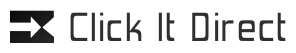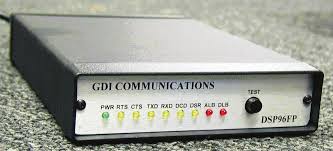DrayTek Vigor AP 810 Wireless 802.11n Access Point with PoE
$85.00
In stock
Description
DrayTek Vigor AP 810 Wireless 802.11n Access Point with PoE
Â
               Â
- Business-class IEEE 802.11n WLAN access point
- Supports 802.3af Power over Ethernet (PoE-PD)
- Wi-Fi multimedia (WMM) quality of service featuresÂ
- Comprehensive and trusted security Â
- Supports 4 SSIDs Â
- Multiple operation modes: access point, wireless client, wireless distribution system (WDS) with access point, WDS/bridge (No AP broadcasting)
- Supports Vigor routers’ AP Management
- TR-069 for LAN-A and LAN-B
        Â
Â
With a stable and extendable wireless network, both business and home/SOHO users can easily utilize and enjoy high-bandwidth applications, such as ERP/CRM, VoIP, video on demand, e-learning (e.g. iTune U), and so much more. The VigorAP 810 is a wireless Access Point (AP) with MIMO technology and Power over Ethernet (PoE) support. That means you can have most advance wireless network standard for the coverage backward compatible with 802.11b/g standard. Moreover, you would have easy AP installation no matter where the power plug is. At last but not least, VigorAP 810 delivers reliable and secure wireless local area networks (WLANs) through the simplified but robust management and configuration. See below for more feature details.
Â
Supports basic Vigor routers’ AP Management
We already implemented the AP Management (APM) on some Vigor routers with 3-step installation to let you easily deploy WLAN for your office network. With the unified user interface of Vigor routers, the status of VigorAP 810 is clear at the first sight.Â
DrayTek central wireless management (AP Management) lets control, efficiency, monitoring and security of your company-wide wireless access easier be managed. Inside the web user interface, we call “central wireless management†as Central AP Management which supports mobility, client monitoring/reporting and load-balancing to multiple APs. For central wireless management, you will need a Vigor2860 or Vigor2925 series router; there is no per-node licensing or subscription required. With the unified user interface of Vigor2860 Combo WAN series and Vigor2925 Triple WAN series, the multiple deployment of VigorAP810 can be clear at the first sight. For multiple wireless clients, to apply the AP Load Balancing to the multiple APs will manage wireless traffic with smooth flow and enhanced efficiency.
Â
PoE for easy installation
Power over Ethernet (PoE) support eases the installation by running only one cable to VigorAP 810 to deliver both data and power. You can mount VigorAP 810 to the place which is best for extending coverage without considering if there is ready access to a power plug. Of course, you can also use the included AC adapter if power is available nearby.
Â
WMM for Wi-Fi application prioritization
DrayTek implements intelligent wireless prioritization technology on VigorAP 810 for best utilization of wireless coverage. VigorAP 810 supports Wi-Fi Multi Media standard (WMM). It is a standard created to define Quality of Service (QoS) in Wi-Fi networks. It is a precursor to the upcoming IEEE 802.11e WLAN QoS draft standard, which is meant to improve audio, video and voice applications transmitted over Wi-Fi. WMM adds prioritized capabilities to Wi-Fi networks and optimizes their performance when multiple concurring applications, each with different latency and throughput requirements, compete for network resources.
Â
SSID + 2 VLAN groups for workplace security & parental control
The VigorAP 810 supports 4 separate SSIDs and two virtual LANs (VLANs). You can set certain SSID(s) accessing Internet through either VLAN A or B (LAN_A or LAN_B in WUI). As a result, the VigorAP 810 divides itself into several virtual access points all within a single hardware platform.
Many mobile networks deployed at corporate offices, hotels, shopping malls or restaurants can take advantage of this technology to support several applications such as public Internet access and inventory management. For example, guests of a company could be given wireless access for the Internet, but they are excluded from any access to the internal data server. For home users, they can set up different authorization for SSIDs to their K12 kids, young adults and parents to avoiding inappropriate contents accessed by underage family members.
Â
Comprehensive WLAN security control
You can obtain the MAC addresses of each wireless client from its configuration utility or operating system. You then enter these addresses into a configuration page of VigorAP 810. When MAC address filtering is activated, VigorAP 810 performs additional check for wireless clients to prevent network breaking. Clients within the authenticated list will be able to join with the WLAN. Those who are not on the list will be denied while VigorAP 810 receives their request to join the WLAN.
With industry level security standards for wireless user authentication and data encryption, 802.11i (WPA2) offers strengthened and interoperable wireless networking security. The activation of 802.1x RADIUS (Remote Authentication Dial-in User Service) allows you centrally manage and store user names and passwords. You can ensure that only legitimate clients can be associated with corporate RADIUS servers.
Â
WDS for unlimited coverage extendibility
The VigorAP 810 can extend over large areas (alike shopping mall) by its “WDS” (wireless distribution system). WDS takes care of the establishment of WLAN network with “point-to-point” and “point-to-multipoint” bridging and repeater modes. The repeater mode provides extend wireless access to additional clients where there is a relay AP repeats signal from a base AP to distant clients. The bridge-to-bridge mode allows two wired networks to be connected across some distance. The detachable antenna will let you replace with DrayTek antennas for directional signal shaping or mounting flexibility.
Â
Embedded USB printer server
You can connect a printer to the USB port of VigorAP 810 for users from wired PC or wireless network. i.e. The laptop users can access printer for printing. When you are using a pair of VigorAP 810s to make a bridge, the said printer can be installed elsewhere in your office/ home.Â
Â
TR-069-supported VigorAP810 can work with TR-069 VigorACS SI Central Management Â
The VigorAP 810 is TR-069 base. Hence, you can host VigorACS SI Central Management to manage several VigorAP 810 which were deployed remotely.
Â
5 LAN switch including 1 PoE LAN port
             Â
Â
Exchange data between wired & wireless devices
Â
Multi-SSID for SOHO
Â
AP Management
Â
AP Load-balancing
Â
Dual LAN
Â
USB printer function
Â
Working with TR-069 VigorACS SI Central Management
Â
DrayTek VigorAP 810Â FeaturesÂ
1. Wireless AP
- IEEE802.11b/g/n Compliant
- Mode :
- AP Mode
- Station Infrastructure
- AP Bridge Point to Point
- AP Bridge Point to Multipoint
- AP Bridge WDS (Wireless Distribution System)
- Universal Repeater
- Wireless Client List
- 64/128-bit WEP/WPA/WPA2
- Multiple SSID
- Hidden SSID
- WPS
- WMM(Wi-Fi Multimedia)
- MAC Address Control
- Wireless Isolation
- Internal RADIUS Server (Up to 96 Accounts)
- MAC Clone
- 802.1x Authentication
-
Internal RADIUS Server Support PEAP
- RADIUS Proxy Support TLS & PEAP
-
- DHCP Server & Client
-
VLAN Grouping and SSID Mapping for LAN A & B
-
Management VLAN for LAN A & B
-
Limited Wireless Clients (Up to 64 Clients)
- Bandwidth Management for Multiple SSIDs
2. USB
- Printer Server
3. Network ManagementÂ
- Web-based User Interface(HTTP)
- CLI(Command Line Interface, Telnet)
- Configuration Backup/Restore
- Firmware Upgrade via HTTP/HTTPS/TR-069
- Syslog
- TR-069 (Compliant with VigorACS SI)
- AP Management (with Vigor Series Routers)
- Auto Provision
- AP Status and Traffic Graph
Additional information
| Weight | 2 lbs |
|---|---|
| Dimensions | 5 × 5 × 5 in |