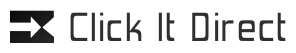FIPS Client Software
$223.00
In stock
Description
DESCRIPTION
with a FT-6602/6630 encryption server. It allows a PC to participate in the encrypted network without additional hardware at the client location. The PC Client Software for the FT- 6602/6630 tunnels creates an Ethernet layer 2 encrypted tunnel through any IP network. The PC Client software appears on the PC as a MS Windows Ethernet Adapter on XP, Vista or Windows 7. The PC links to a host server FT-6602/6630. The software function is similar to traditional VPN software.
The FT PC Client software creates a layer 2 tunnel, which sets it apart from other VPN software. The layer 2 tunnel feature allows all protocols to pass between the PC and the network on the server side. The protocols include multi-cast, which is often used for VOIP voice and video applications.
The FT-6602 can host up to 25 client devices. The FT-6630 can host up to 50 client devices.
The FT series uses AES encryption and embedded FIPS 140-2 validated cryptographic module (Certificate #1051) per FIPS 140-2 Implementation Guidance section G.5 guidelines
The FT series operates through firewalls requiring only one UDP and.or TCP port, which can be any port. All Ethernet protocols are bridged, including multi-cast, Ipv6, IPX, IP, NetBEUI, etc. The FT series is straight-forward, easy to configure and maintain. The FT series has state-of-the-art AES encryption security without the configuration complexity of VPN.
The server typically has a fixed IP address. Clients may have fixed IP addresses or use DHCP to obtain their address. Dynamic DNS is supported in the FT-6602/6630.
If you need to attach an entire subnet at a location to the encrypted network, see our FT-6602 hardware product line.
Due to the encryption employed in these products,FT series products are export controlled items and are regulated by the Bureau of Industry and Security (BIS) of the U.S. Department of Commerce. They may not e exported without BIS approval.
SPECIFICATIONS
General
- Works only in conjuctions with FT-series hardware servers at the host end.
- Each Client software instance has a unique Ethernet MAC address and license key
- Supported on MS Windows XP, Vista and Windows 7 computers
- Servers are the FT-6602 with up to 25 clients, or the FT-6630 with up to 50 clients
- Software is distributed on a CD ROM
- PCs can run multiple instances of the Client to connect to different servers simultaneously. Each instance has a unique Ethernet MAC identifier
- The FT-6602/6630 servers that the client connects to support dynamic DNS. Dynamic DNS is not needed at the client.
- FT-Soft uses an embedded FIPS 140-2 validated cryptographic module (Certificate #1051) per FIPS 140-2 Implementation Guidance section G.5 guidelines
Protocol Features
- The transport protocol can be either TCP/IP or UDP between FT devices. UDP is preferred for voice and video transmission.
- AES 256 bit encryption · Tunnels all Ethernet protocols, including multi-cast packets
- Protocol is NAT friendly
Performance
- Performance is limited by the host computer performance, FT server hardware, and connectiont bandwidth to server.
Installation
The FT-SOFT software is suppliled on a CDROM. Each user client instance is configured using a unique software key supplied with the CDROM. The software is installed on a PC using a Windows installer program. When installing the software, the user/administrator enters the software key as part of the installation process. A PC may have more than one instance of the PC Client software operating at the same time. There must be one license purchased for each instance of the software running on a PC.
APPLICATIONS
How it works
The FT-SOFT client software is installed on a Windows PC. Installation is similar to the installation of a network driver. It allows the Windows PC to participate in a FT encrypted tunnel network without requiring FT hardware at the PC site. The FT family products create an encrypted tunnel which passes Ethernet packets between two trusted LAN segments. All ethernet protocols may be bridged between the FT units. The FT software only operates in conjunction with FT hardware units. One hardware unit or client software is required for each location. Multiple client units may be connected to the same host unit, and a client may be connected to multiple host units (daisy-chained operation). A host unit may be configured to block client-unit to client-unit connections, or to allow them. All FT series software and hardware is compatible.
Download a copy of the manual.
The FT series is the FIPS 140-2 encryption module version of our ET series encrypted tunnels. While these applications notes reference the ET series products, the FT series operation and capabilityes are similar.
- Using the UT Encrypted Bridges and UT-SOFT with IP Multicast.
- Discusses applying the UT products to transport VOIP multicast via non-multicast wide area networks. Examples showing IP voice dispatch radios for public service agencies. The UT supports multi-cast IP over normal uni-cast networks and allows a private multi-cast network to span multiple IP networks. The UT-SOFT software client allows any PC to be a securely connected node on a remote network
- Motorola MIP 5000 VoIP Radio Console VPN Solution Guide
- This Motorola produced MIP 5000 VoIP Radio Console VPN Solution Guide features a virtual private network (VPN) solution that has been tested with MIP 5000 VoIP Radio Console. The VPN solution uses a pair of encrypted Ethernet bridges to provide a secure Ethernet tunnel between the dispatch center and a remote MIP 5000 console. The secure Ethernet tunnel supports a remote console operator receiving audio from and transmitting audio to radio channels and other MIP 5000 consoles using AES encryption.
- ET Encrypted Bridge Quick-Start Installation Guide
- A cookbook style quick start guide to installing the ET Encrypted Bridges. Illustrates common usage examples with fill-in-the-blank instructions.
- ET-3302/6600 Encrypted Bridge Applications
- Some ways the ET products are being used to tunnel IP traffic in the real world.
- Using the ET-6601 Encrypted Bridge with EVDO & Wifi
- Discusses using the ET-6601 with high speed cellular modems and 802.11 Wifi wide area connections.
- ET Encrypted Bridge Installation Option
- An application note describing an appliance-like installation that allows the ET to be located anywhere on the local LAN. Known around DCB as the “Single-Port Installation”.
- Using the ET Encrypted Bridges with 801.Q VLANs
- Discusses configuring the ET products to handle 801.Q VLAN traffic. The ET supports 801.Q VLAN tagged packets, and allows a VLAN to span multiple IP networks.
- Using the ET Encrypted Bridges with IP Multicast.
- Discusses applying the ET products to transport VOIP multicast via non-multicast wide area networks. Examples showing IP voice dispatch radios for public service agencies. The ET supports multi-cast IP over normal uni-cast networks and allows a private multi-cast network to span multiple IP networks.
- Automating Dial-Up Router and Bridge PPP Connections
- An application note that details one common method of automating the use of IP-6600 routers and ET-6600 bridges to dial multiple remote locations on a scheduled or automated basis.

| FT-SOFT | Encrypted Ethernet Tunnel Client Software | $ 249 |
Additional information
| Weight | 2 lbs |
|---|---|
| Dimensions | 5 × 5 × 5 in |